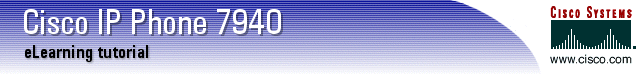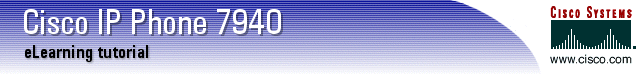This
course is best viewed using Internet Explorer 5.0
or later in full screen mode. 1024x768 is the optimal
screen size for the course. Utilizing other browsers
may require scrolling to view the entire page. To
provide a more realistic experience, each portion
of the tutorial provides sounds where appropriate.
Enable or adjust the audio settings of your system
to take full advantage of the tutorial.
You
must have the Macromedia Flash 5 player installed
to properly view the course. If you were prompted
to install the Flash player but did not do so, click
here to return to the Flash
Installer.
If
you were not prompted to install the Flash player,
the correct version has been detected on your system.