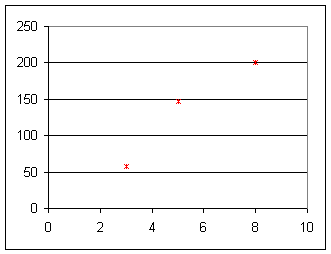
Note that directions for the practice/quiz program are given at the end of this page.
0908 Quiz
1. On inclines of 3%, 5% and 8% it is observed that a cart rolls from rest down the incline in time intervals, repectively, of 6.7 sec, 4.2 sec and 3.6 sec. The length of each incline is 1300 cm.
On the first incline:
The average velocity is 1300 cm / (6.7 sec) = 195 cm/s, approx..
On a straight incline acceleration is uniform, so a graph of v vs. t would therefore be a straight line segment starting at v = 0, with average v coordinate 195 cm/s. The final velocity would therefore be 390 cm/s.
Change in velocity is (390 cm/s - 0 cm/s) = 390 cm/s. So acceleration is
a = `dv / `dt = 390 cm/s / (6.7 s) = 58 cm/s^2.
Similar calculations apply to the other two inclines. The table below summarizes the results:
% incline `dt vAve vf a 3% 6.7 194.0 388.06 57.92 5% 4.2 309.5 619.05 147.40 8% 3.6 361.1 722.22 200.62
2. Using the information you obtained in #1, sketch a graph of acceleration vs. percent incline. Find the slope of this graph, and give the meaning of the slope.
A table of acceleration vs. % incline gives us:
| % incline | a |
| 3% | 57.92 |
| 5% | 147.40 |
| 8% | 200.62 |
giving us the graph of acceleration in cm/s^2 vs. percent incline:
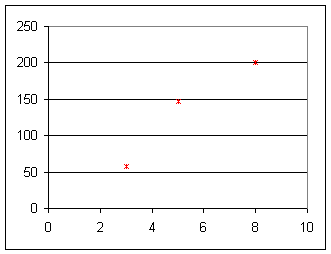
Estimating the slope of a decent straight line we might get rise = 230 cm/s^2, run = 9% so slope is about
slope = 230 cm/s^2 / (9%) = 25 cm/s^2 / (% unit).
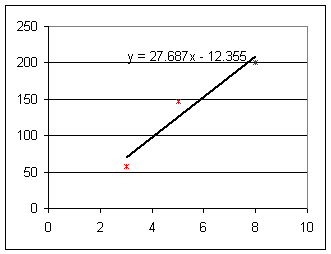
3. On the first of the inclines in #1, of the quantities v0, vf, `dt, a and `ds, which were you given?
We were given v0, `dt and `ds, the initial velocity, time interval and displacement.
The first equation contains all the quantities except vf, so could be used to find vf.
The second equation is missing vf and a. If vf was first found using the first equation we could then use the second equation to find a.
The third equation contains all the variables except a and could therefore be used to find a directly, without having to go through two equations to get there.
The fourth equation is missing vf and a. There would be no reason to use this equation.
Using the first equation `ds = (vf + v0) / 2 * `dt we solve for vf.
First we multiply both sides by 2 / `dt to get
2 `ds / `dt = vf + v0. Then we subtract v0 from both sides to get
vf = 2 `ds / `dt - v0. Substituting v0 = 0, `ds = 1300 cm and `dt = 6.7 sec we get
vf = 2 * 1300 cm / (6.7 sec) - 0 cm/s = 390 cm/s, approx..
The equation `ds = v0 `dt + 1/2 a `dt^2 contains the three quantities we were given and the remaining unknown a.
To solve for a we first subtract v0 `dt from both sides to get
`ds - v0 `dt = 1/2 a `dt^2. Then multiply both sides by 2 / `dt^2 to get
a = 2 ( `ds - v0 `dt) / `dt^2.
Substituting the known quantities we get
a = 2 ( 1300 cm - 0 * (6.7 sec) ) / (6.7 sec)^2 = 58 cm/s^2.
This doesn't answer the question but note anyway:
The second equation vf = v0 + a `dt could now be used to find a:
Subtracting v0 from both sides we get
vf - v0 = a `dt. Dividing both sides by `dt gives us
a = (vf - v0) / `dt (which of course is something we knew anyway). So
a = (390 cm/s) / (6.7 sec) = 58 cm/s^2, approx..
What do you conclude is the average velocity on this incline?
What do you conclude is the average acceleration on this incline?
4. For the graph given below answer the questions that follow.
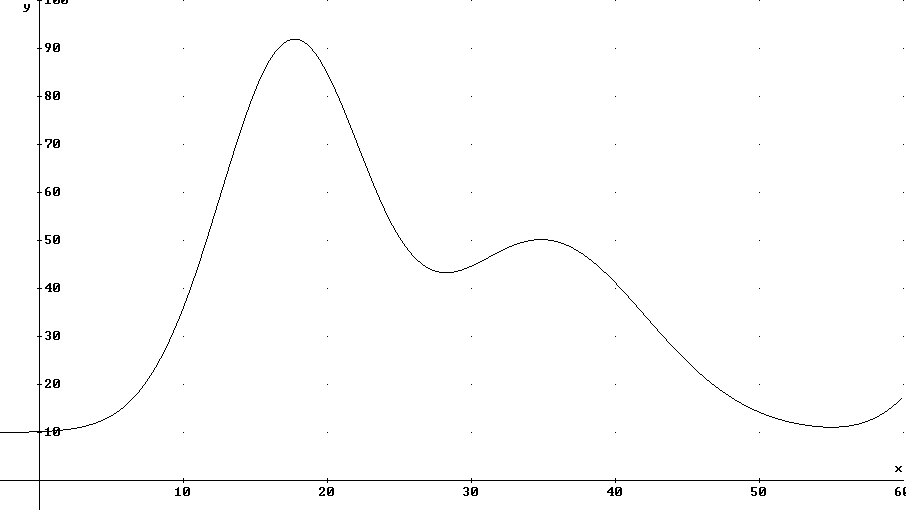
If this graph represents the position in cm of a marble rolling down a long, undulating incline vs. clock time in seconds then
5. Sketch a graph of velocity vs. clock time for this marble.
Directions for Practice/Quiz Program.
This program is easy to use, once you've been through the process once.
If you are working at home you need only go through the download process once, and it's only a 1-step process to run the program.
If you are working from VHCC you might have to go through the process each time you use the program, but it only takes a couple of minutes once you know what to do. Once the network is properly set up there will be a version that runs much more conveniently from the LAN.
If you're working at home, once the 201_c.txt file is in the c:\vhmthphy folder and the program itself is on your desktop, you just need to double-click to run the program.
It will be equally easy at VHCC once the network is set up to accomodate the program.