"
Class Notes Physics I, 11/02/98
Orbit Simulation
The Orbit Simulation Program GRVFIELD
Before you run the orbit simulation program on your computer, make careful note of the
following: IT IS POSSIBLE THAT THE PROGRAM CAN ONLY BE STOPPED BY HOLDING DOWN THE CRTL
KEY AND STRIKING THE PAUSE/BREAK KEY AT A PROMPT. THIS GLITCH WILL BE FIXED AS SOON AS
POSSIBLE, BUT IN THE MEANTIME BE WARNED.
The orbit simulation program (see the homepage under DOS simulations to download; the
program is named GRVFIELD, and is run by simply double-clicking on its name in Explorer)
simulates the motion of a satellite around the planet of your choice. To choose a planet
you need only specify
- the planet's radius (as a multiple of Earth radius: e.g., if a planet has three times
the Earth radius you would enter 3), and
- the strength of the gravitational field at its surface (the strength of a gravitational
field is measured in m/s^2, and is equal to the acceleration of gravity at the surface).
The first thing the program will do is plot out the locations of the spheres where the
strength of the gravitational field takes values of 95%, 90%, 85%, ..., 5% that of the
surface value.
- These spheres are called 'equipotential' spheres; if you work to climb from the surface
of the Earth to one of the spheres (assuming a sufficiently high tower with an appropriate
atmosphere and climbing holds), it wouldn't matter to what point on the sphere you
climbed, your potential energy increase would be the same.
- This is why the spheres are called equipotential surfaces.
- On each equipotential surface two imaginary spheres are drawn to represent the strength
of the gravitational field at that surface. The strength is indicated by the volume of the
spheres, which as you know is proportional to the cube of their diameter (e.g., a sphere
with twice the diameter of another has eight times the volume). So imagine that the
force is contained in the round balls indicated on each equipotential surface.
- From each sphere a line is drawn to the center of the planet, indicating that the
direction of the gravitational field at every point is toward the center of the planet.
Whatever option you choose, the surface of the planet will be indicated by a red ring.
- When you do an orbital simulation it will not stop when the satellite strikes the
surface of the planet; this would be depressing.
- So the simulation thinks that the planet has been compressed into a black hole, and the
red ring simply represents the original radius of the planet before he was compressed.
- It isn't clear why the program doesn't find this depressing, considering the likely fate
of any life on the surface of the planet as it is compressed.
The program provides you with two options for how many equipotential lines to plot.
- It will either plot lines down to the surface of the planet, at intervals of 5% of the
field strength at the planet surface, or it will plot the lines as they would be if the
planet shrank to a black hole, continuing until the gravitational field strength is 10
times that at the surface.
- The program will either plot the circles representing these surfaces without your
intervention, or it will wait for you to strike the Enter key between surfaces; you will
be prompted to choose.
You can choose to either run the orbits as quickly as your computer will allow (the
default speed is set for a 386 computer; a fast Pentium will be on the order of 100 times
faster, and may require a time interval between .001 and .01 seconds to plot an orbit
slowly enough for you to think about what is happening. If you just want to see the
shape of the orbit you can run the simulation at top speed).
After the equipotential surfaces are plotted, you will be prompted to begin an orbital
simulation. You will be first asked for the maximum runtime of the simulation, in seconds.
- There is no way to stop the simulation once it starts, so don't tell it to run for 47
million years or you won't be able to shut down your computer until that time has elapsed
(actually, you can use CTRL-ALT-DEL to shut down any program, but this is something you
want to avoid).
You will then be asked for the initial distance of the satellite from the planet, as a
multiple of the radius of the planet.
- For example, if you tell the program that the initial distance should be 1.4, then the
radius of the orbit will be 1.4 times that of the planet.
Having specified the initial distance of the satellite from the planet, you'll have to
tell the program what the angular position of the initial position is.
- To encourage you to think in radians, angular positions will be in radians, as measured
counterclockwise from the positive x axis.
- (As a default if you don't know what angle you want to use, tell it 0; then learn enough
about radians to place the satellite wherever you wish).
You'll next be asked for the initial speed of the satellite, in m/s.
- For low-Earth orbit, here is a hint: the initial speed is between 5,000 and 10,000
m/second.
- Your first exercise will be to find the speed using the simulation.
Note on accuracy: The simulation is not completely accurate.
- Orbits are plotted more accurately for shorter time intervals.
- For default time intervals, the orbits won't quite close on themselves -- i.e., they
won't come back exactly to their starting point. This is because the simulation was
written to work on pretty slow computers.
- If you choose short time intervals, accuracy will be very good. Even at the default
accuracy, however, the velocities and paths of circular orbits of Earth are more than 99%
accurate.
You will then be asked for the initial direction of the satellite's velocity, again in
radians.
- To achieve a circular orbit, in the cases where this is your goal, you should recall
from geometry that a tangent line to a circle is perpendicular to a radial line.
- If you are using defaults, it is possible to achieve a circular orbit with an initial
angular position of 0 and a velocity in the direction `pi / 2, which is approximately 1.57
radians. Note that you must give all numbers in decimal form.
After you have given the program this information, it will run the simulation.
- When the simulation tends, you will be asked again for the runtime.
- If you enter 999 for the runtime, you will be taken back to the beginning of the program
so you can change any of the parameters you wish.
- Otherwise you can change the initial position and velocity, as well as the runtime for
the simulation, to achieve whenever goal you presently have.
The following series of exercise is strongly suggested:
- Determine the velocity required to achieve a perfect circular orbit of Earth at
distances of 1, 1.5, 2 and 2.5 times the radius of the Earth. Plot these velocities vs.
distance from the center of the Earth to see if they are linear with respect to distance,
or if they increase at an increasing or decreasing rate.
- Determine the maximum distance a satellite can move from the surface of the Earth if it
is 'shot' radially away along a line from the center of the Earth at velocities of 1000,
2000, 3000, . . . m/s. Plot maximum distance against initial velocity. Plot maximum
distance and against initial kinetic energy. Speculate on what the graphs are telling you.
(Note: don't take any distances seriously that appear to occur after the satellite crashes
into the center of the Earth; the program seems to have a perverse sense of humor about
such things; or maybe it knows things that we don't about what happens when satellites
crash into black holes).
Notes on Radian Measure
Definition of the Radian: A
radian is an angle such that the arc on a circle intercepted by the angle has arc length
equal to the radius of the circle. Sort of like an equilateral triangle; the angle
is slightly less than 60 degrees.

We can list angles in multiples of `pi / 4, which is 1/8 of 2 `pi radians,
corresponding to 1/8 of 360 deg or 45 deg. We list `pi/4, 2`pi/4, 3`pi/4, 4`pi/4,
etc., then we reduce the fractions where possible. You should carry this picture,
and the one below, in you head; you should draw it daily until its logic is firmly
part of your worldview.
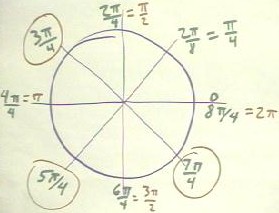
Here we list, in a manner similar to that above, the multiples of `pi/6, which
corresponds to 1/12 of 2 `pi, or 1/12 of 360 deg, or 30 deg.
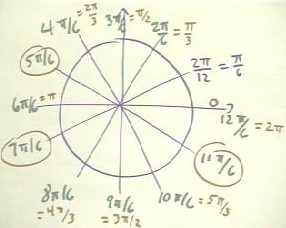
http://youtu.be/0F3AcYNVFVE
Some velocity estimates made by VHCC in-class students using the simulation
program:
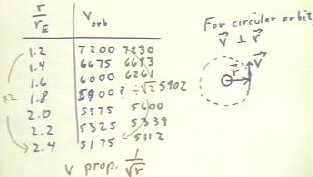
http://youtu.be/iWUyAwAO9V4
http://youtu.be/uYBE5eAecOQm
http://youtu.be/P8grjXD8zlI
As we will see later, for circular orbits the orbital velocity is inversely
proportional to `sqrt(r), where r is orbital radius.
"
